
COURSE HIGHLIGHTS
- 10+ Yrs Of Experienced Real Time Trainers
- Competitive Course Content As Per Current Market.
- Real Time Project End To End Will Be Covered In Every Course.
- Course Will Be Start From Basic Level To Advanced Level
- All The Real Time Tools Learn In The Part Of Course
- Daily Assignments And Monitoring Your Work
- Weekly Written Tests Will Be Conducted
- Real Time Scenarios And Interview Questions Discussion
- Mock Interviews With Feedback And Suggestions If Any.
- Sharing All The Documents Used In Real Time Projects.
- After Course Completion Also We Will Address Your Queries On Weekly Q&A Session.
- Recordings Access For Lifetime.
Our Workflow
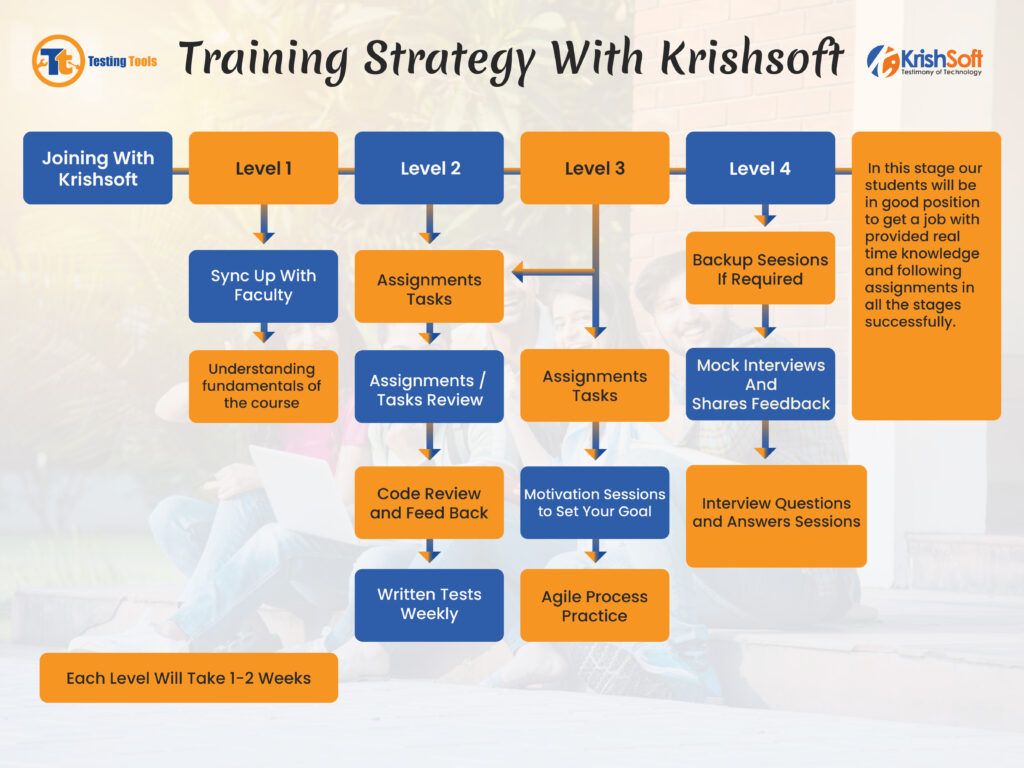
Manual Testing and Selenium Using Java
Manual testing is a hands-on approach where testers perform testing manually on the application to identify defects and ensure software quality.
Automation Testing(Selenium) is used perform testing using tool Selenium to ensure quality of the application and use these scripts repeatedly for number of releases for testing instead of manual testing to save the time and ensure quality every time. It is not replacement for Manual Testing but it is used for regression testing.
Software Testing course with practical way with simple examples to make you understand the subject which will be allow you to face the interviews and clear as we proved ourselves on the same.
Manual and Selenium Using Java Course Content
Manual Testing
- Introduction to Software Testing
- Testing Terminologies
- Software Development Life Cycle
- Software Development Life Cycle [SDLC] Models
- Waterfall Model
- Prototype Model
- V-V Model
- Agile Model
- Testing Methodology
6. Types Of Environments
7. Types of Testing
8. Software Testing Life Cycle[STLC]
- Test Planning
- Test Development
- Test Execution
- Result Analysis
- Defect Tracking
- Reporting
9. Bug Reporting
10. Bug life cycle or Defect life cycle
11. Reporting
12. Requirement Traceability Matrix
13. Test Metrics
14. JIRA Test Management Tool
15. Database Testing By Using SQL
Selenium Using Java
- Introduction to Automation Testing
- Introduction to Selenium
- CORE JAVA
- Introduction
- Data types
- String Methods
- Control Statements
- Looping Statements
- Arrays
- Exception Handling
- Error Handling
- Collections
- Database connections
- Object Oriented Programming Concepts
- Exceptions Handling
- Selenium Components
- Web Driver
- Introduction to Selenium Web Driver
- Configure Eclipse IDE
- Downloading Selenium Libraries
- Configure Web Driver for Firefox, IE, Chrome etc
- Launching different browsers
- Element Identification & Locators
- Browser Commands
- Navigation Commands
- WebElements Commands
- Drop Down Handle
- Selenium Waits
- Action Class
- Frame Handling
- Window Scroll Down & Scroll Up
- File Upload
- Auto It
- Robot Class
- File download
- Working with Web Tables
- Synchronization
- Handing Multiple Windows
- Handling Popup Handling
- Read and Write data into the Excels
- Handling multiple windows
- Handling windows alerts using AutoIT/SIKULI
- Introduction to Database Testing Using Java
- Debug Scripts in Eclipse
- TestNG Framework
- Maven
- GitHub
- Jenkins
- Selenium Grid
- Frameworks
- Page Object Model Framework
- API Testing and Automation
- Cucumber
- Selenium 4 Features
- Daily Assignments
- Weekly Written Test
- Mock Interview and Interview Questions
- Practical Knowledge On Real-Time Environment
- Drafting & Sending The Real Time Emails
- Focus On Interview Questions
- Resume Preparation
- Forward Resumes To The Companies
- Placement Assistance until you placed
- Guidance On Register And Apply Jobs Through Job Portals
